The Leadsleap tracking tool is an extremely useful feature to use. Learning how to use it will help you save time and money on your advertising by telling you the best sources of traffic that you are using.
The link tracker will tell you for example, how many views and clicks are coming from a particular website. However, it gives a lot more information than that. Unlike most other trackers the Leadsleap tracking tool will monitor the duration of the view AND identify if the browser window is open but not actually being viewed.
This will help you to identify poor quality traffic.
Not only will it highlight when bot traffic is being used, (when the view duration is really short) it also helps you to understand the activity of the person viewing your page. If someone loads your link and then works on something else, or if there is no user activities for 10 seconds, the user is considered idle.
This is why the Leadsleap tracker is called “The Real Tracker”. You will know if the view is real or not by using it.
When it comes to advertising, it is also good to know whether the traffic we get is unique or not. The Leadsleap tracker tool will tell you how many unique views and how many repeat views there have been to your page. This will tell you if a traffic source is providing a lot of clicks from only a few people.
Using this information you can make sure that you spend your time and money on the best sources of quality traffic, and avoid paying for bot traffic that will never convert.
How To Use The Leadsleap Tracker Tool?
Using the Leadsleap tracker tool is really simple. You click on the TRACK LINKS option in the main menu to open the tracker manager page.
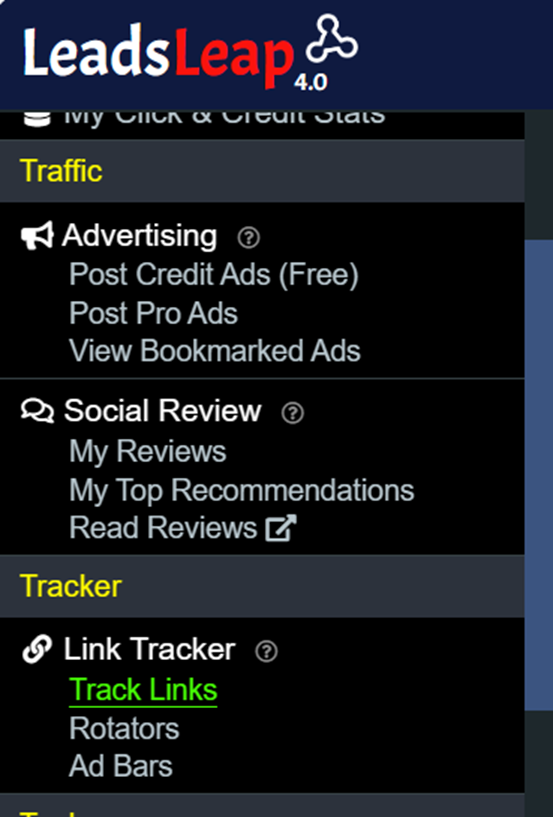
On that page you click the ADD A NEW TRACKER button, and you add the url of the page you wish to track in the pop up box.
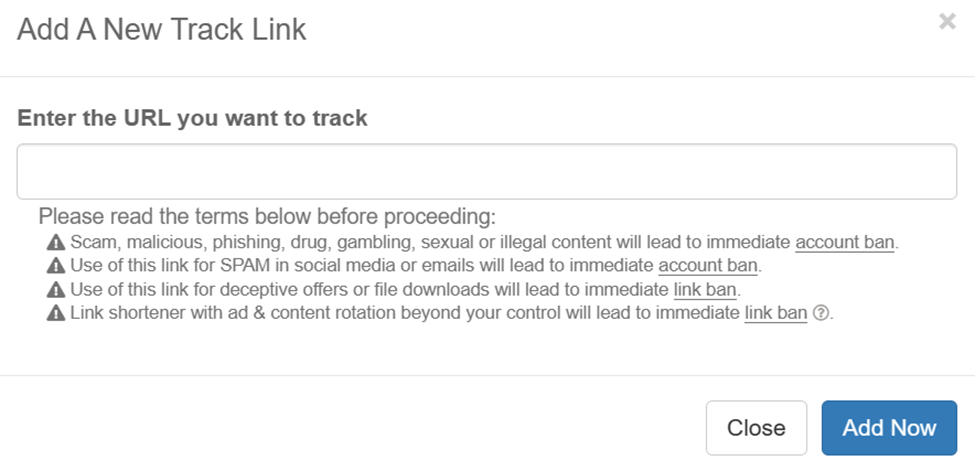
When you do that you will be provided with a new link to that page which you share instead of the original. Below is an example of one of my own tracked links:
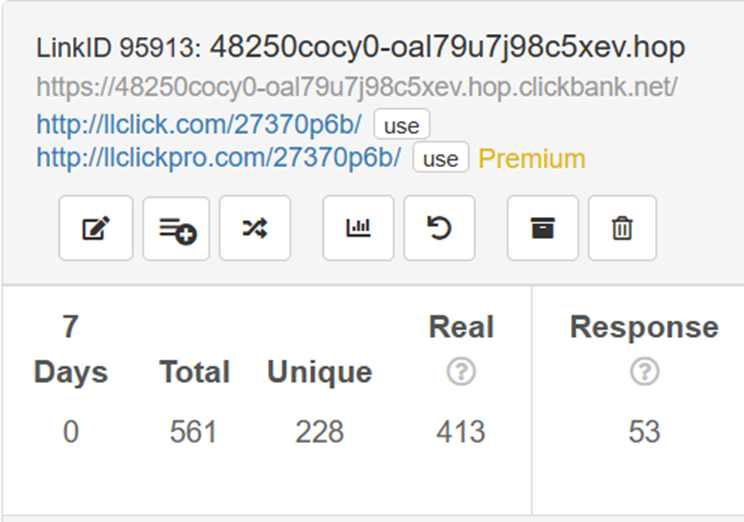
Earning From The Link Tracker Tool on Leadsleap
There are actually a lot of different features provided by the link tracker tool on Leadsleap, but the main one I want to highlight in this post is the fact you can earn both cash and ad credits by using it.
When setting up the tracker tool, you have an option to ‘Monetize’ your track link.
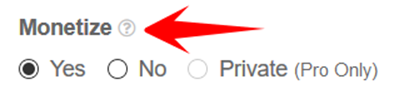
Select that option and the system will automatically show the Ad Widget in your track link. When your visitors click the ads in the Ad Widget, you’ll earn ad credits and also pay per click income via the PPC program.
Its a very nice benefit from using a tool that is already extremely useful.
Want To Learn More?
Learning how to use online earning and marketing sites effectively will help you to earn more. I plan to add a lot of information to this blog that I am sure you will find useful.
Knight C Duerig
(My friends call me K.C.)
Text 208-599-2638
P.S.
Leave a Reply