Before you start promoting your lead capture page, you need to add a welcome email to the system. This will be sent out automatically when you get a new subscriber adding their details into the lead capture page.
To add the welcome email click on LIST MANAGER and then click on the single envelope icon and the welcome email editor will appear.
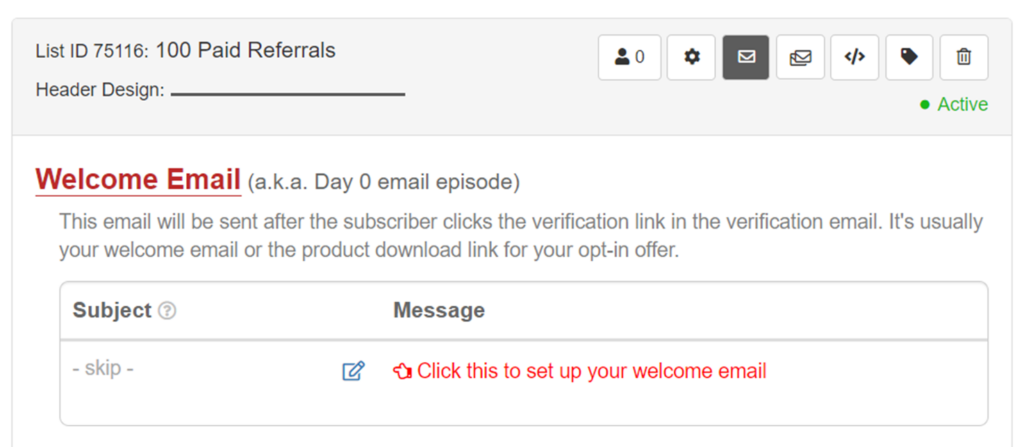
Click the pencil icon and then copy and paste this email:
Subject: Welcome to NeoBux
Email:
For starters, you need to have joined NeoBux
Step 1: Click on this link and then click on the “Register” link tin the upper right corner.
Step 2: Fill in the form. Use knightz2123 for the referrer blank. Then Continue
Once you have your account set up, send me your username and I will se about doing some advertising for you.
Respectfully,
Knight C Duerig
(My friends call me K.C.)
knightsdailyincome@gmail.com
Text 208-599-2638
Save the email and you are ready to start promoting your lead capture page.
Remember that NeoBux is the FIRST site that you want your referrals to join. Those referrals will then follow you forward into the paid programs.
When you have saved the welcome email, you should check the system is set up correctly. To do this copy the link of the lead capture page, enter it in a new window, and add your own details into the form.
You should get a notification to check your email to verify your email address.
Complete the verification and a copy of the welcome email will arrive in your inbox. If this does not happen go back over the set up guide and check your steps.
When you know everything is working, the next step is to:
Start Working On Traffic Generation
Leave a Reply