To import a lead capture page into Leadsleap is very easy and takes just a few clicks.
Click first on the PAGE MANAGER link in the main menu and then click on the Add A New Page button:
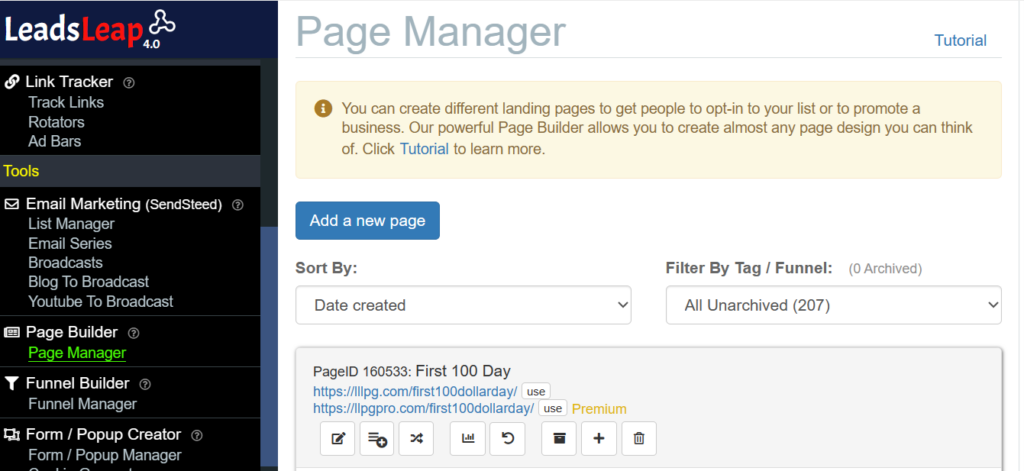
In the popup box enter a name for your new lead capture page and click the Add Now button:
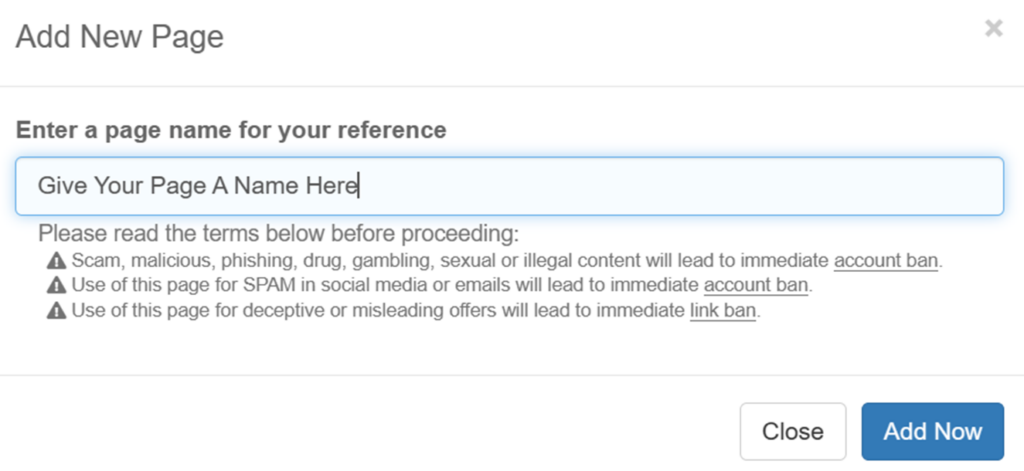
Click on the Add New Design To Start Button:
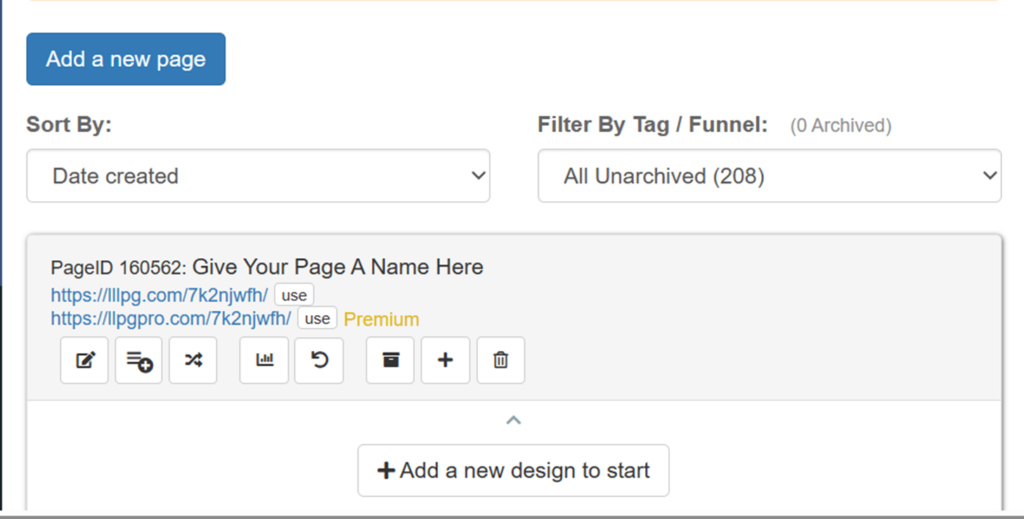
In the pop up box enter this page share code (page-awWwRwGhWw) and click on import now. This will create a capture page for the Free List Monster program
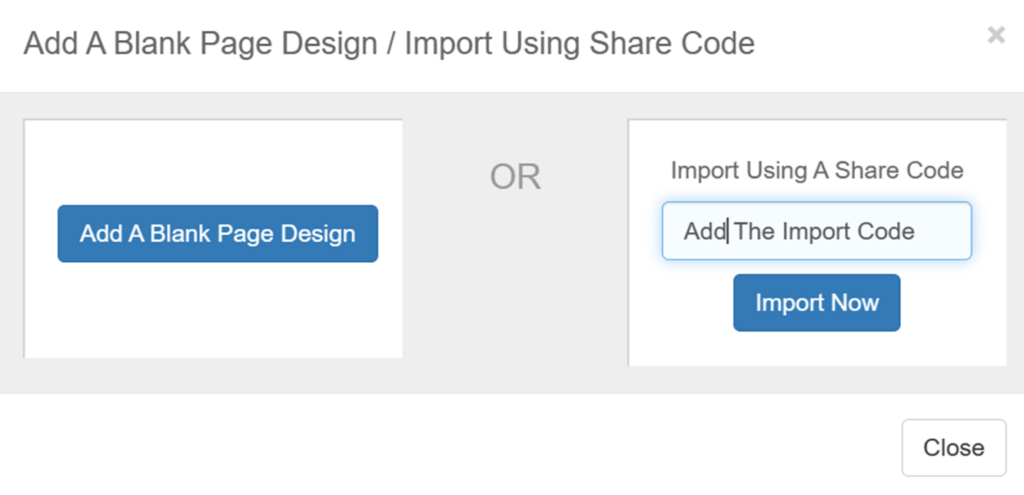
The page will now be showing inside your Page Manager on Leadsleap.
Remember to create a new email list and connect it to the Lead Capture Page before you start promoting it.
Click Here For Instructions on Creating A New Email List
Respectfully,
Knight C Duerig
(My friends call me K.C.)
Text 208-599-2638
P.S.
Leave a Reply