Over the past few days I have been talking about Leadsleap, which is one of my favourite sites online. I truly believe that everyone who works online should have an account with Leadsleap.
Click Here To Join Leadsleap Using My Referral Link
If you haven’t read them already, the following posts provide you with some background and general information about Leadsleap:
What is Leadsleap and What Does It Do?
Why Do You Need Leadsleap for Effective Team Building?
In this post I will be focusing mostly on the use of the traffic exchange. That allows any member to add an advert and get it seen by other members. However there are 2 additional advertising options available which I will also explain.
How To Add An Advert To Leadsleap
Adding an advert to Leadsleap is quite straightforward. Simply look down the main menu and look for the Advertising section, then click on the type of ad you wish to use. You can choose from Credit Ads or Pro Ads. The credit ads are free to use and you need to have ad credits for them to be seen by other members. The pro ads are available only for upgraded members.
The Pro Member Upgrade is very good value in my opinion, and I have been a Pro Member for years now. The upgrade costs $27 a month, or $19.90 if you take the discount available when you first join Leadsleap.
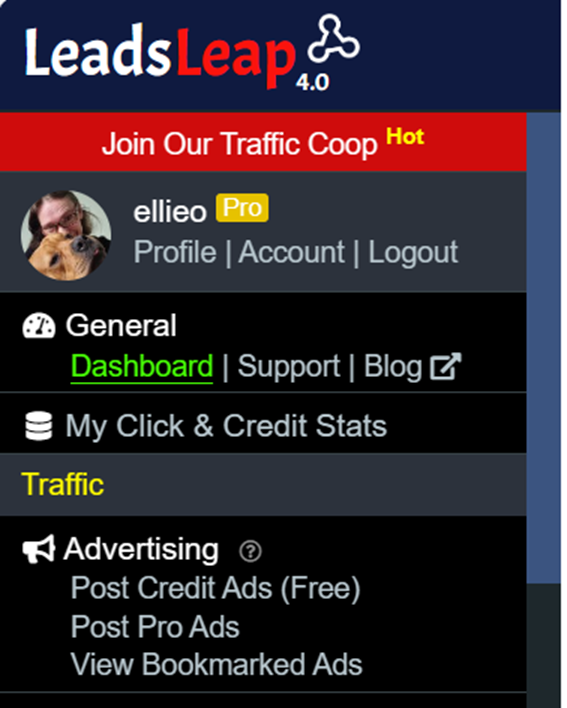
As a free member you can add 3 different adverts at the same time, and they will all run at the same time as long as you have enough ad credits (which you earn from viewing other member ads). Upgraded members can add 10 credit ads and 10 pro ads at the same time. Again, the credit ads will only run if there are ad credits available. The pro ads will run 24/7 for as long as you have them activated.
Both types of ad have the same simple form to complete to be included on Leadsleap traffic exchange:
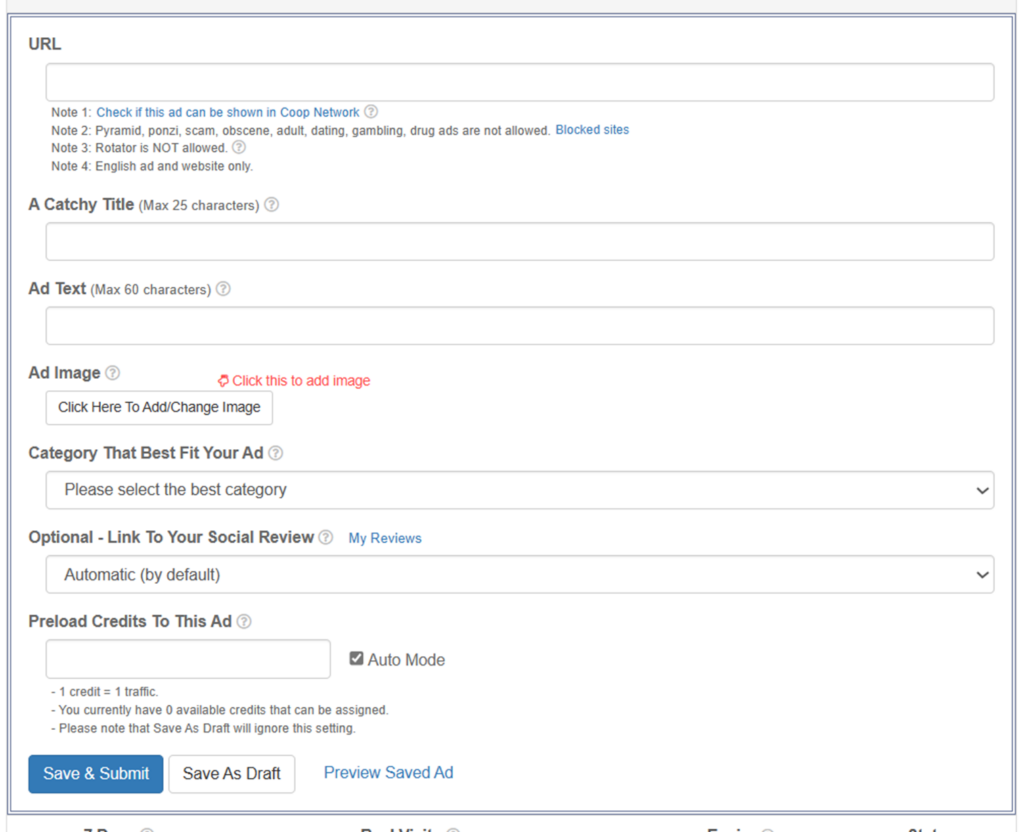
The main thing people seem to have trouble with when submitting an advert is the image. My advice is just search on google for a related image if unsure what to use.
You will see a preview of the ad above the form when you have completed the form:
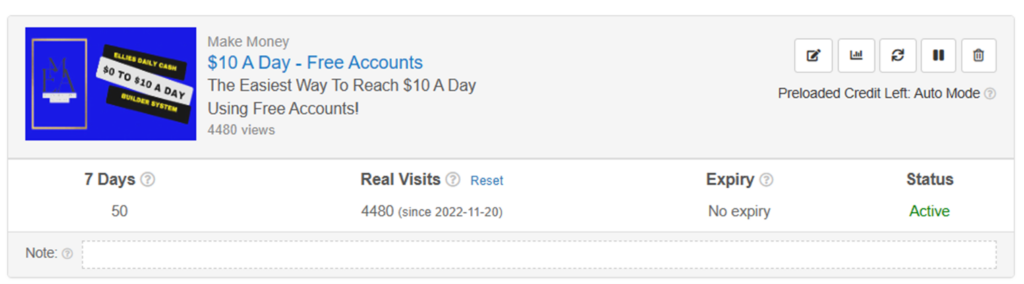
The image above is one of my credit ads, and you can see the number of times it has been viewed in the last 7 days and the total visits. My pro ads get more views than my credit ones as I tend not to spend any extra time earning ad credits. However I do get a share of ad credits thanks to working on team building, so my credit ads run on autopilot for me as well.
Earning Ad Credits
Earning ad credits on Leadsleap is also quite simple. You will see ads on any page you visit on Leadsleap, and you just need to click on any ad to start surfing for credits.
On my dashboard screenshot you can see the ads are over to the right side:
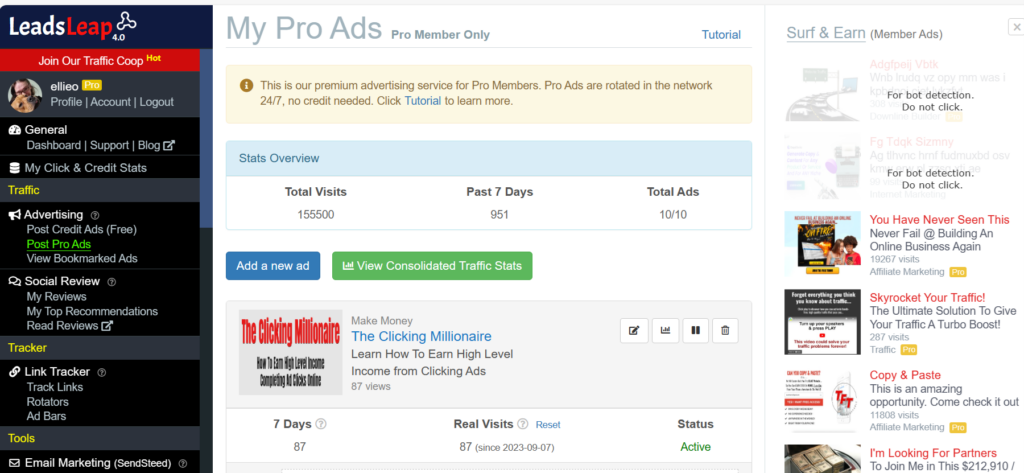
When you click an ad the viewer screen will open in a new window, and you will see the link viewer toolbar to the side of the advert:

At the bottom of the ad viewer toolbar you can see there is a red notification saying “Surf 10 ads a day and earn Daily Active Bonus”. This is one of the ways you can earn cash on Leadsleap. The more you surf the more cash bonus you will earn.
To view more ads, click on the Show More Links button and you will get some more to choose from:
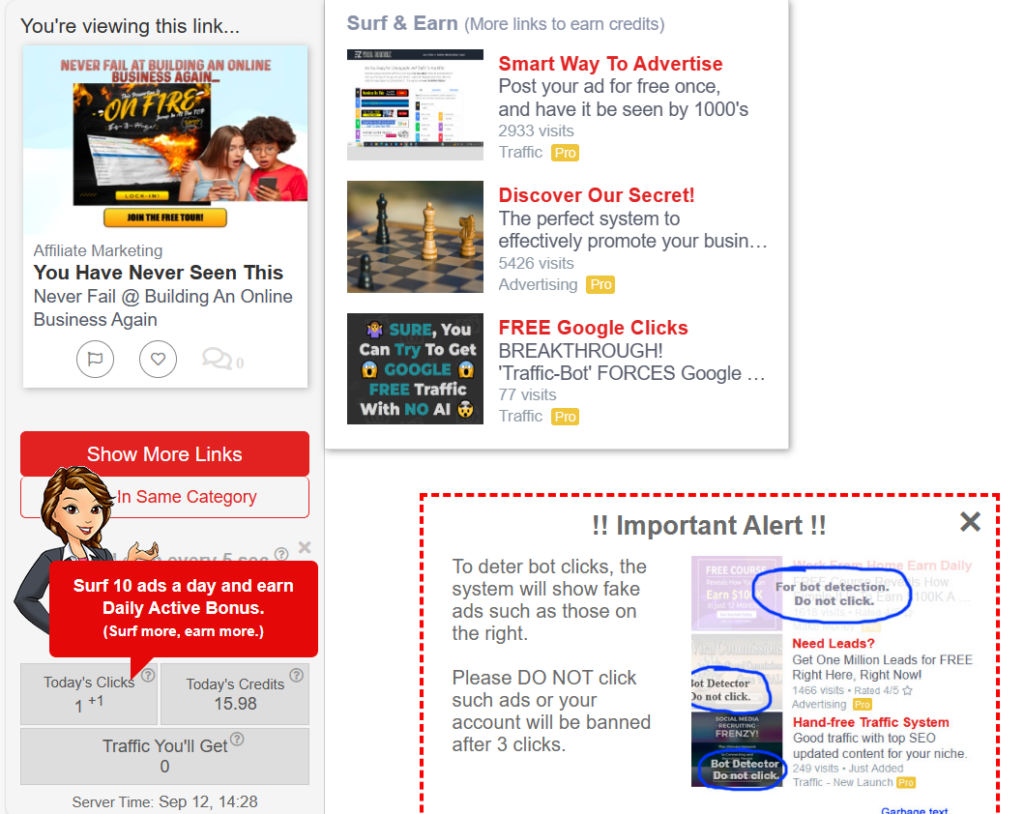
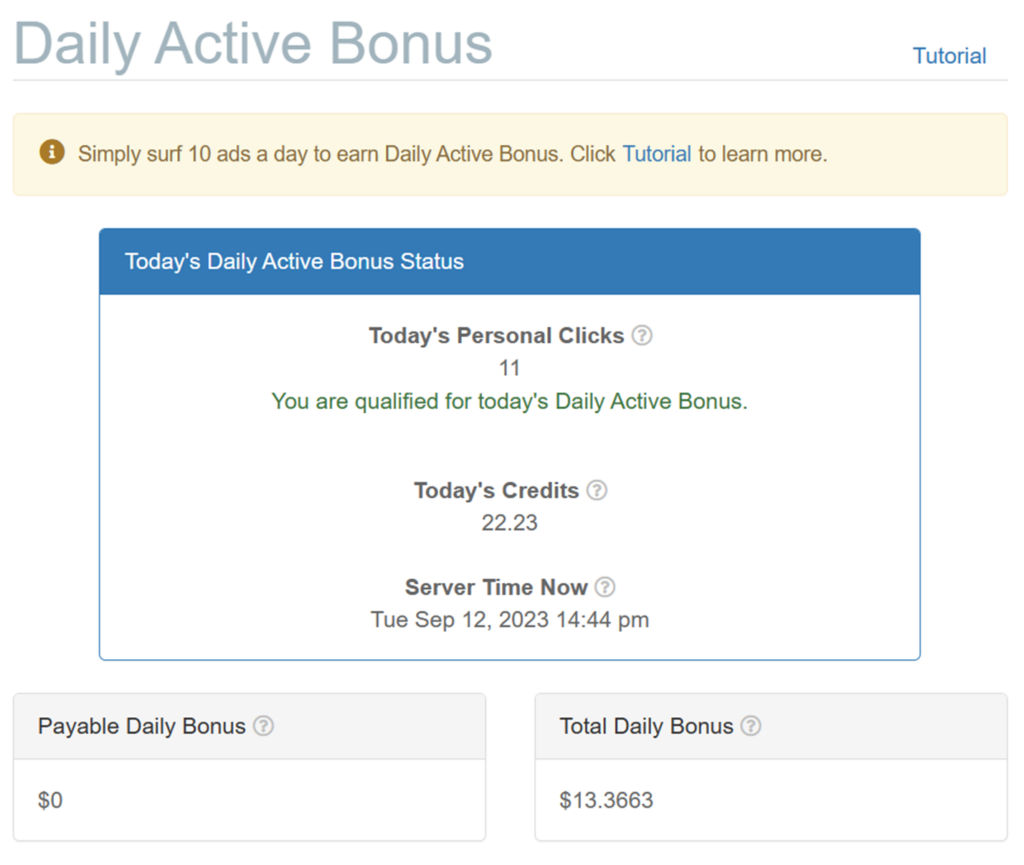
Additional Advertising on Leadsleap
Many people do not realize that there are 2 other types of advertising available on Leadsleap. These are designed to get views from people who are not members of Leadsleap.
The first is the Ad Widget option, the second is the Social Reviews option.
The Ad Widget is a small advertising bar that you can add to a blog or website. As long as you can add a little code to your site you can use this feature. This is what it looks like:
As you can see the widget above allows member ads to be shown here on my blog. In exchange for doing that, my own ads will be shown on other peoples blogs and websites when they are also using the widget.
This is actually another one of the ways to make money on Leadsleap as this is also a PPC or Pay Per Click option. If any of my readers click on an ad from the widget above I will get paid a small amount of cash for that. I will discuss this in more detail in another blog post about earning on Leadsleap.
The Social Reviews option in Leadsleap is a very good way to provide additional information about a program that you are advertising to members, but most people do not realize this also helps to generate search traffic too.
I just randomly choose a company which has been reviewed on Leadsleap, and conducted a search using Bing. Below you can see the reviews on Leadsleap for this company are shown in the search results:
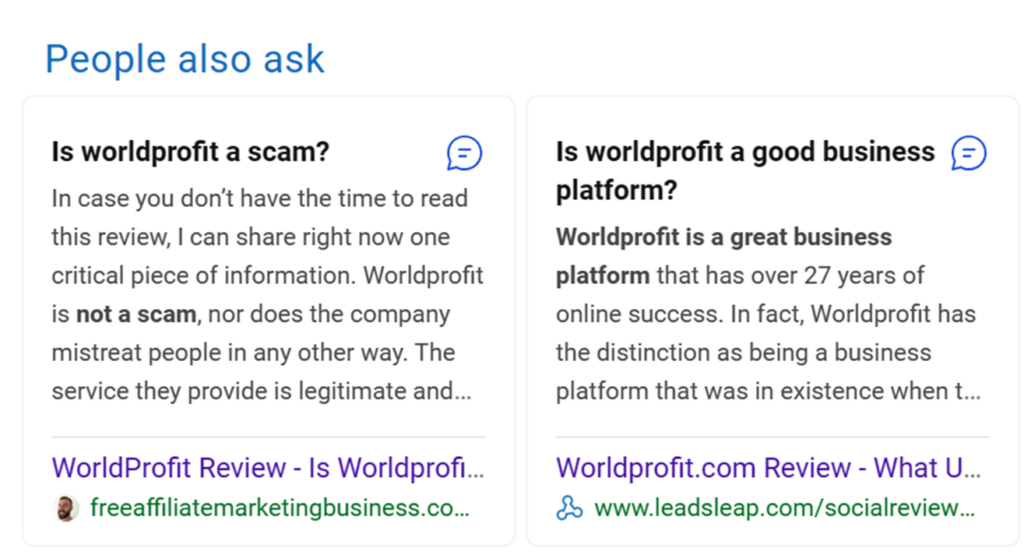
This was the second search result on the page, and the same thing happens on a Google search:
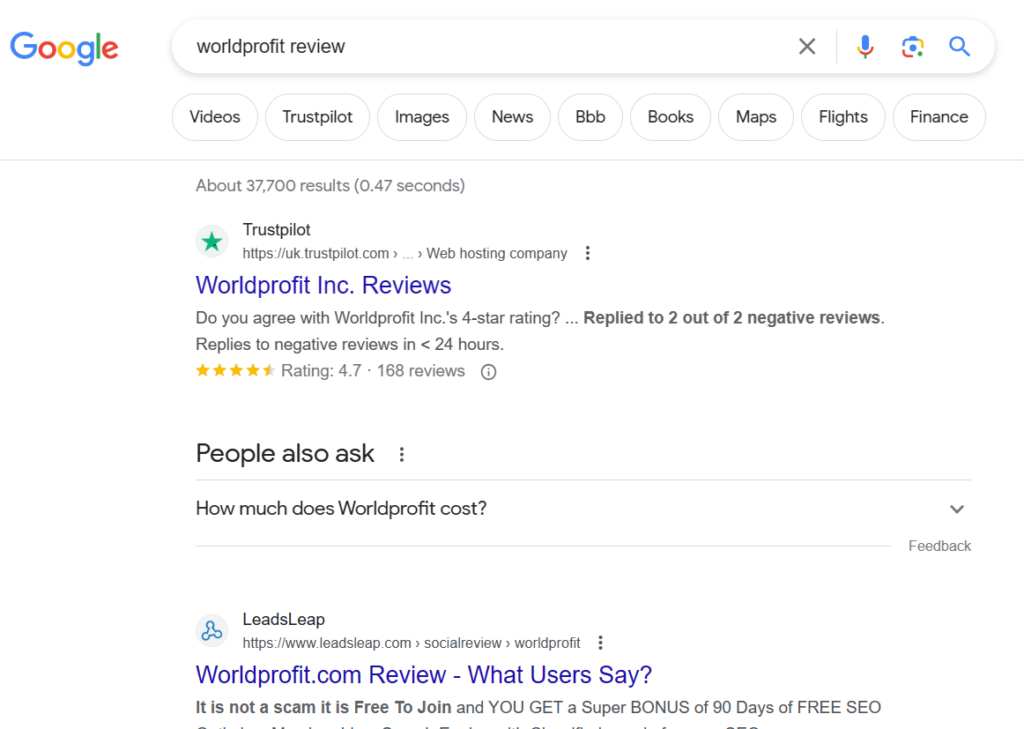
Adding a social review to Leadsleap is a very good way to get your opinion and referral link seen via the top results on search engines. That can be quite difficult to achieve on your own, but thanks to Leadsleap it gets a lot easier.
Knight C Duerig
(My friends call me K.C.)
Text 208-599-2638
P.S.
Leave a Reply