Greetings,
One of my referrals in TBM (TeamBuildMachine) asked me how to use the Purchase Balance feature, so I will try to explain the process.
It starts by logging in to your back office. Now take a look at your Earning Balance Stats:

The first thing you might want to do is move your Balance to your Purchase Balance in order to be able to use all of your funds for advertising or upgrading. So, make a note of your Balance ($2.0956) in my case.
Now, click on the Add Funds button.
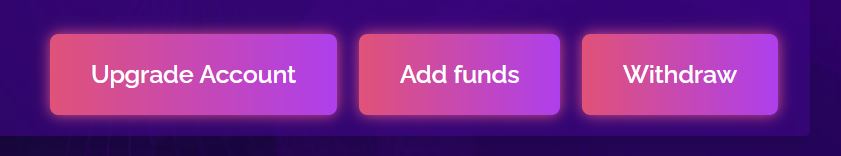
Select Account Balance in the Method and the Amount ($2.00) and then Submit.
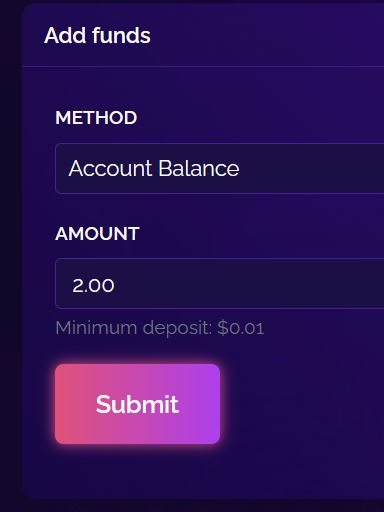
This will bring you to this page:
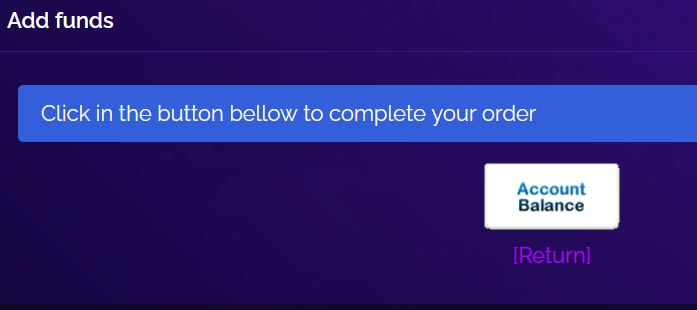
Which brings you to this page:
Now, click on the link in the left side menu for your Dashboad and you will see that your Purchase Balance has increased.
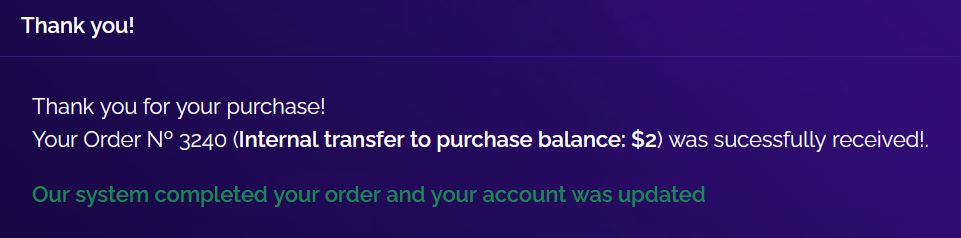
Now, if you’re going to upgrade, click on the Upgrade Button and scroll to the bottom of the page. You will see that your only option here is to use Payeer. I haven’t found the way to use the purchase balance to upgrade yet. You can use it to purchase advertising, though.
So, go back to the top of the page and click on the Advertise link in the top menu. This will bring up this page:

As you can see, there are several options to chose from at this point. I’m gong to buy some credits for my Paid To Click Ads.
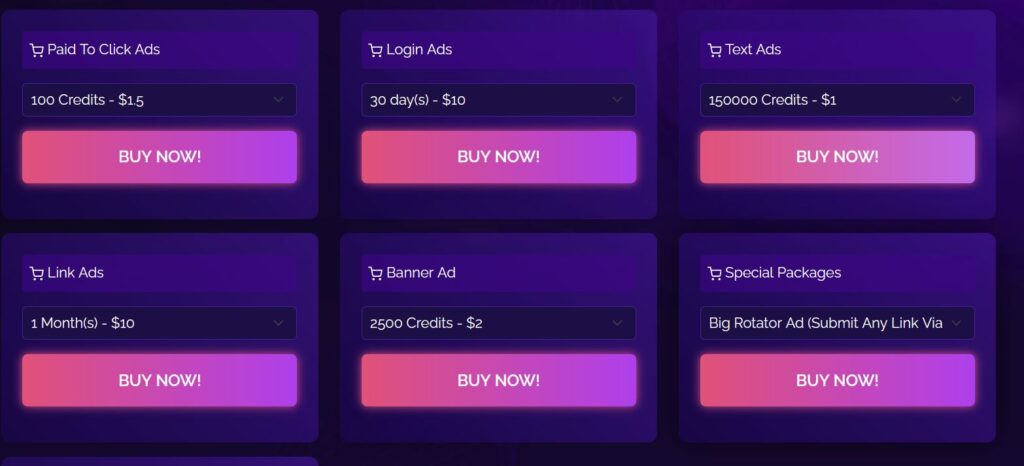
I can now go to the Advertiser Panel in the Left Menu for the next step. I can now add credits to an existing add or create a new one. So, I’ll add some credits to my UAP add.
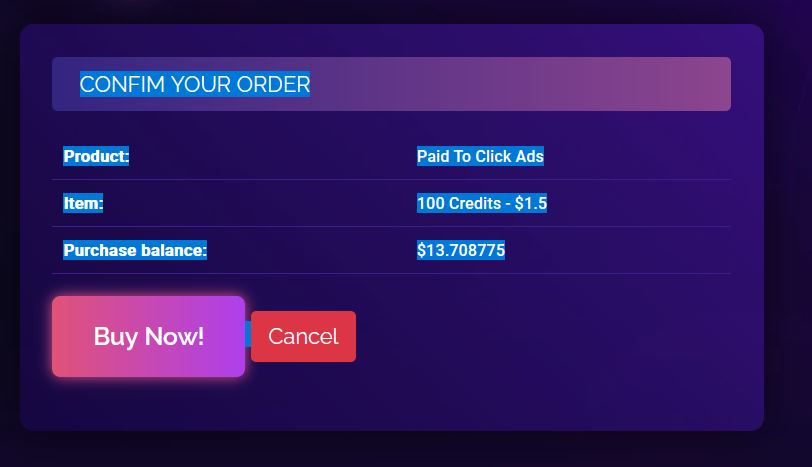
I click on the box to validate the add and then I Allocate the credits.
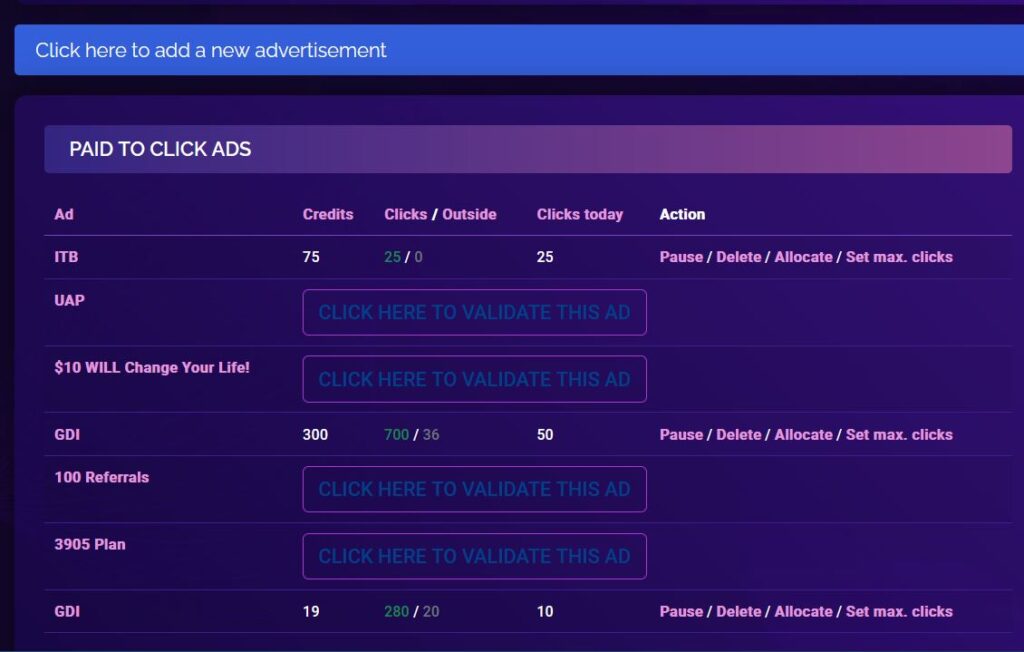
Now I continue and set my hits per day.
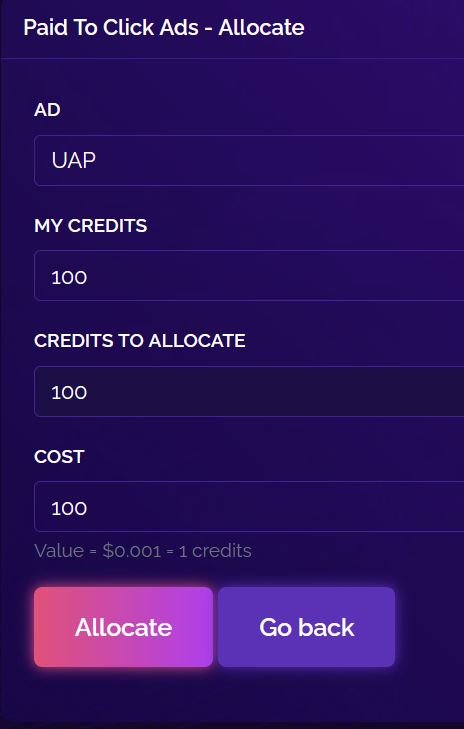
I chose to send 25 ads a day, so that this ad will be up for 4 days and then I can look at everything again.
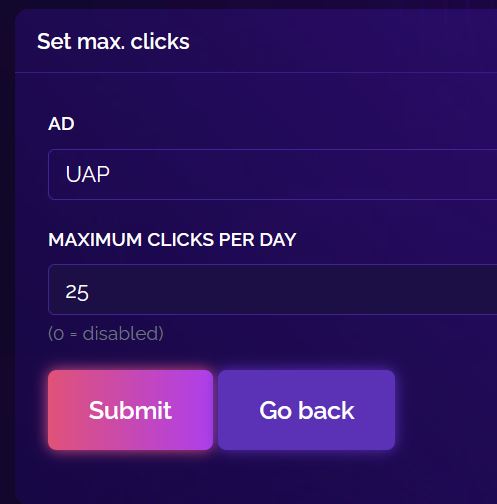
I hope that this tutorial has been of some help. As soon as I can find out how to use the purchase balance to upgrade, I will update this post.
Knight C Duerig
(My friends call me K.C.)
Text 208-599-2638
P.S.
Leave a Reply