To create an email list in Leadsleap takes just a few clicks as explained below.
Why Do You Need An Email List?
Having your own list of contacts when you work online is very important. It will allow you to gain team members for multiple opportunities a lot easier than when you do not have a list. You can also use an email list to make sales of various products if you wish to do so.
How To Create An Email List in Leadsleap
To create an email list in Leadsleap you click on the LIST MANAGER option in the main menu. Click on the ADD A NEW LIST button as shown below:
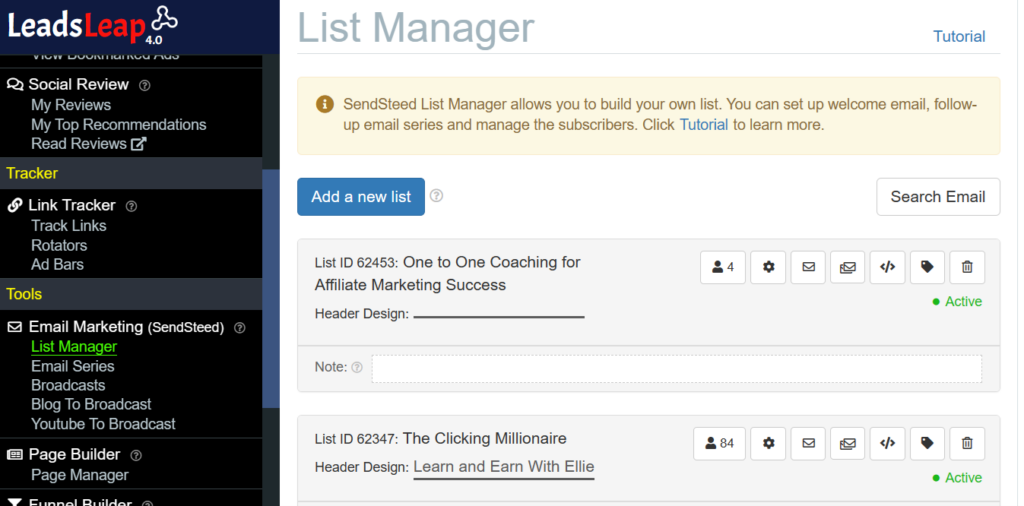
This will bring up the following form.
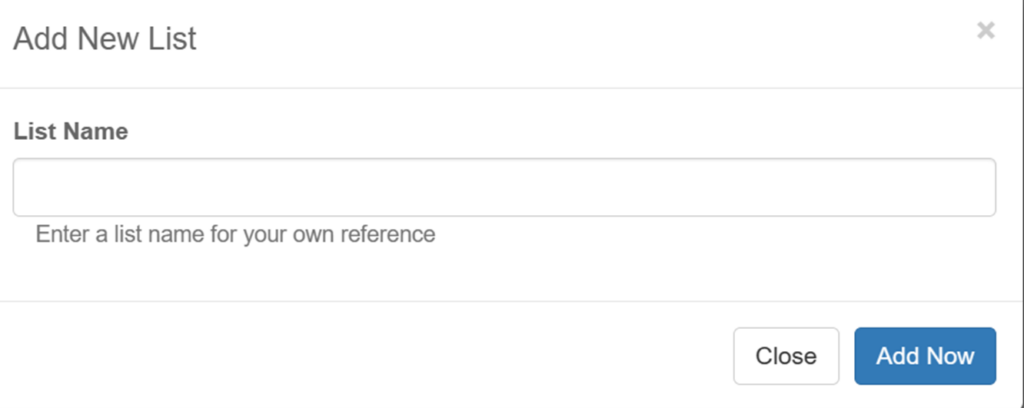
When you click on the ADD NOW button you will see the list in your list manager. You will also see a red notification that says “activate this list”. Click on the little cog icon and a form will appear that you need to complete.
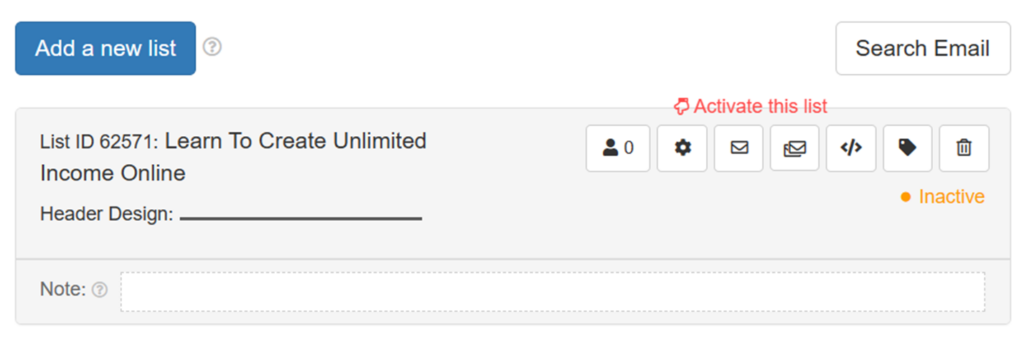
You will need to add your personal name and address to activate the email list. This is a legal requirement intended to stop SPAM emails being sent out.
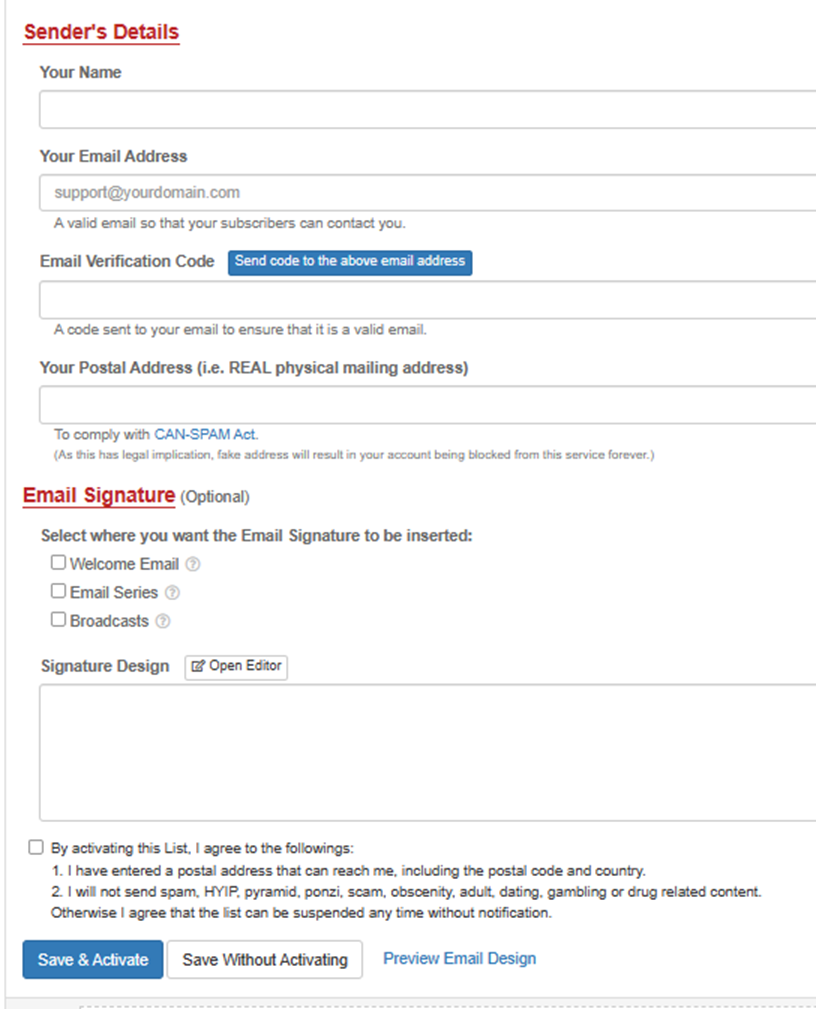
If you wish to do so you can add a signature to this form that is automatically added to the end of emails you send out.
Tick the agreement box and click the SAVE & ACTIVATE button.
You will now have an active email list inside your Leadsleap account.
What If I have No Contacts To Add To A List?
You will use a lead capture page to get people onto your list, you do not need to have any contacts already. Make sure you have followed the steps provided to import a copy of my lead capture page.
Next Steps
Before you can start promoting your lead capture page, you will need to connect your email list to the page. This tells the system where to save the email addresses that have been entered in the page. That is important when you have more than 1 capture page.
In my next blog post I will show you step by step how to connect your email list to your Lead capture page. Not getting emails from me yet? Add your details to the form below and I will send a link to each of my blog posts in the order you should read them.
Knight C Duerig
(My friends call me K.C.)
Text 208-599-2638
P.S.
Leave a Reply